基本数据类型
浮点数的指数和尾数
指数(Exponent):一个具体的整数值,取决于3.1415926的二进制近似表示。(1.xx... * 2^exponent ≈ 3.1415926)
尾数(Mantissa):一个很长的二进制数,表示小数部分(不包括隐含的 1 和整数部分)。由于3.1415926的小数部分在二进制中也是无限循环的,因此尾数将是一个近似值。
浮点数比较大小
Math.abs(num11 - num12) < 0.000001字符类型编码
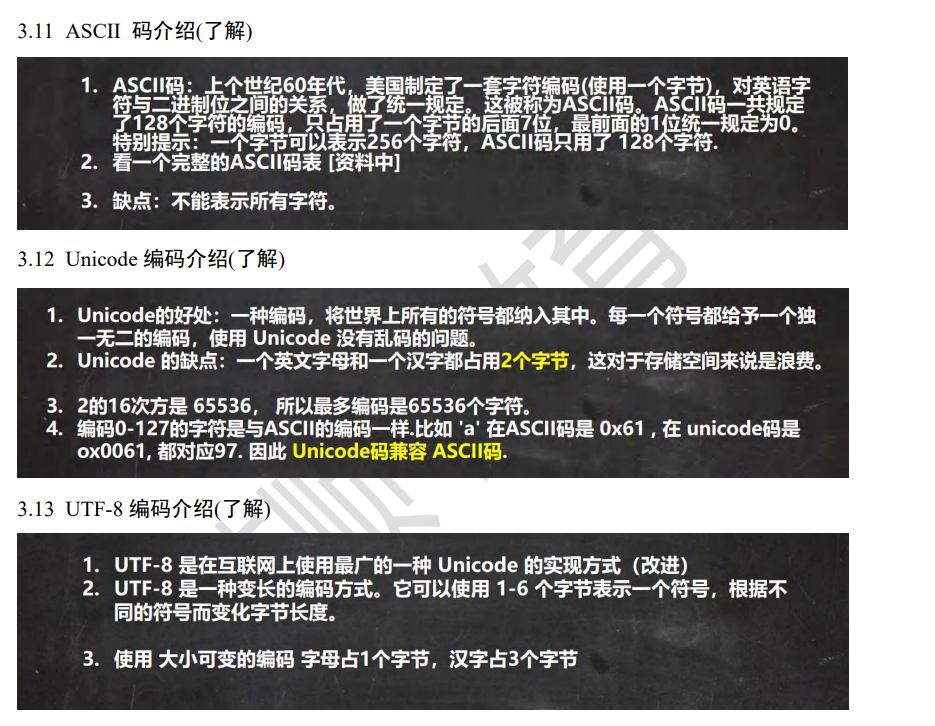
包装类
Integer 类和 Character 类的常用方法
System.out.println(Integer.MIN_VALUE); //返回最小值
System.out.println(Integer.MAX_VALUE);//返回最大值
System.out.println(Character.isDigit('a'));//判断是不是数字
System.out.println(Character.isLetter('a'));//判断是不是字母
System.out.println(Character.isUpperCase('a'));//判断是不是大写
System.out.println(Character.isLowerCase('a'));//判断是不是小写
System.out.println(Character.isWhitespace('a'));//判断是不是空格
System.out.println(Character.toUpperCase('a'));//转成大写
System.out.println(Character.toLowerCase('A'));//转成小写Integer 类面试题
1. 如果 i 在 IntegerCache.low(-128)~IntegerCache.high(127),就直接从数组返回
2. 如果不在 -128~127,就直接new
Integer i1 = new Integer(127);
Integer i2 = new Integer(127);
System.out.println(i1 == i2);//F
Integer i5 = 127;//底层 Integer.valueOf(127)
Integer i6 = 127;//-128~127
System.out.println(i5 == i6); //TString 类
String 对象用于保存字符串,也就是一组字符序列
"jack" 字符串常量, 双引号括起的字符序列
字符串的字符使用 Unicode 字符编码,一个字符(不区分字母还是汉字)占两个字节//4. String 类有很多构造器,构造器的重载
// 常用的有 String s1 = new String();
//String s2 = new String(String original);
//String s3 = new String(char[] a);
//String s4 = new String(char[] a,int startIndex,int count)
//String s5 = new String(byte[])
String 类实现了接口 Serializable【String 可以串行化:可以在网络传输】
接口 Comparable [String 对象可以比较大小]
String 是 final 类,不能被其他的类继承
String 有属性 private final char value[]; 用于存放字符串内容
一定要注意:value 是一个 final 类型, 不可以修改(需要功力):即 value 不能指向// 新的地址,但是单个字符内容是可以变化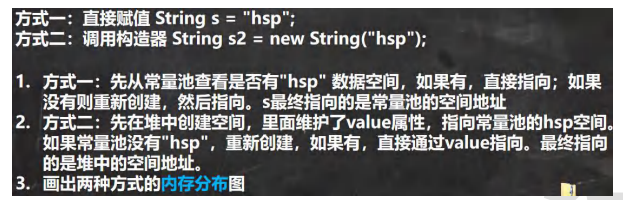
字符串的特性
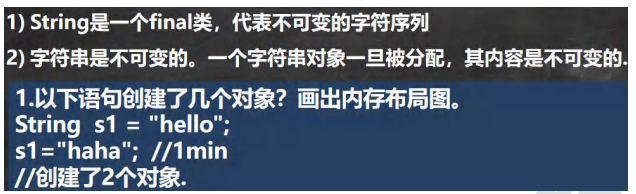
String 类的常见方法
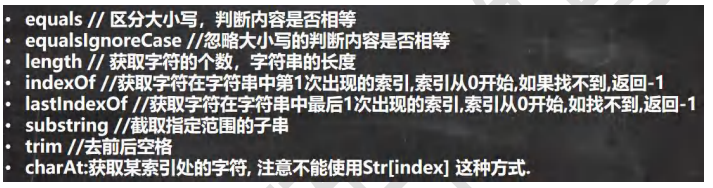
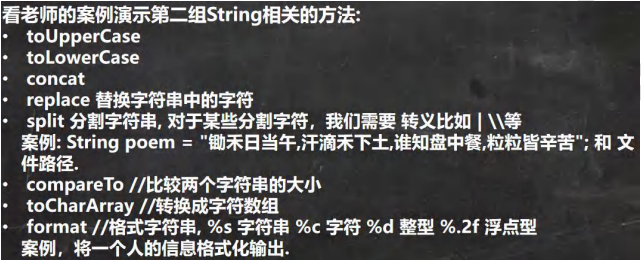
startsWith、endsWithStringBuffer 类
StringBuffer 的直接父类 是 AbstractStringBuilder
StringBuffer 实现了 Serializable, 即 StringBuffer 的对象可以串行化
在父类中 AbstractStringBuilder 有属性 char[] value,不是 final
该 value 数组存放 字符串内容,引出存放在堆中的
StringBuffer 是一个 final 类,不能被继承
因为 StringBuffer 字符内容是存在 char[] value, 所有在变化(增加/删除)
不用每次都更换地址(即不是每次创建新对象), 所以效率高于 String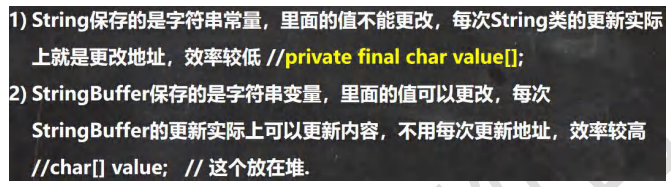
String 和 StringBuffer 相互转换
看 String——>StringBuffer
String str = "hello tom";
//方式 1 使用构造器
//注意: 返回的才是 StringBuffer 对象,对 str 本身没有影响
StringBuffer stringBuffer = new StringBuffer(str);
//方式 2 使用的是 append 方法
StringBuffer stringBuffer1 = new StringBuffer();
stringBuffer1 = stringBuffer1.append(str);
看看 StringBuffer ->String
StringBuffer stringBuffer3 = new StringBuffer("韩顺平教育");
//方式 1 使用 StringBuffer 提供的 toString 方法
String s = stringBuffer3.toString();
//方式 2: 使用构造器来搞定
String s1 = new String(stringBuffer3);StringBuffer 类常见方法
StringBuffer s = new StringBuffer("hello");
//增
s.append(',');// "hello,"
s.append("张三丰");//"hello,张三丰"
s.append("赵敏").append(100).append(true).append(10.5);//"hello,张三丰赵敏 100true10.5" System.out.println(s);//"hello,张三丰赵敏 100true10.5"
//删
/*
* 删除索引为>=start && <end 处的字符
* 解读: 删除 11~1 4 的字符 [11, 14)
*/
s.delete(11, 14);
System.out.println(s);//"hello,张三丰赵敏 true10.5"
//改
//老韩解读,使用 周芷若 替换 索引 9-11 的字符 [9,11)
s.replace(9, 11, "周芷若");
System.out.println(s);//"hello,张三丰周芷若 true10.5"
//查找指定的子串在字符串第一次出现的索引,如果找不到返回-1
int indexOf = s.indexOf("张三丰");
System.out.println(indexOf);//6
//插
老韩解读,在索引为 9 的位置插入 "赵敏",原来索引为 9 的内容自动后移
s.insert(9, "赵敏");
System.out.println(s);//"hello,张三丰赵敏周芷若 true10.5"
//长度
System.out.println(s.length());//22
System.out.println(s);StringBuilder 类
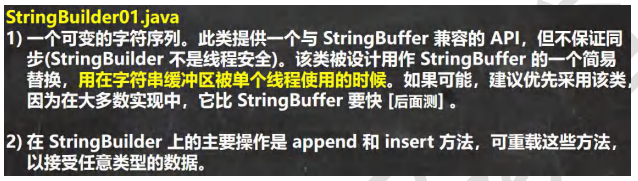
String、StringBuffer 和 StringBuilder 的比较
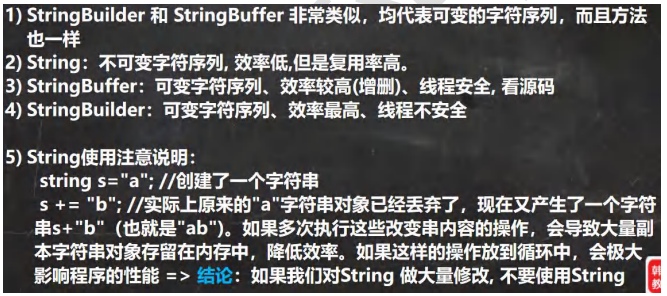
String、StringBuffer 和 StringBuilder 的选择
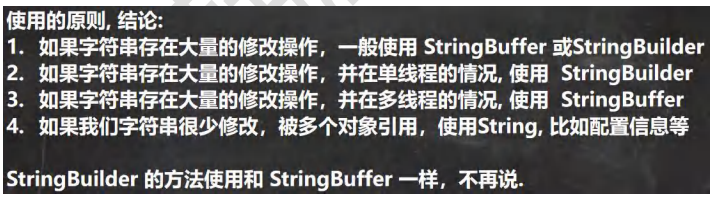
Math 类
Math 类包含用于执行基本数学运算的方法,如初等指数、对数、平方根和三角函数
BigInteger 和 BigDecimal 类
日期类型
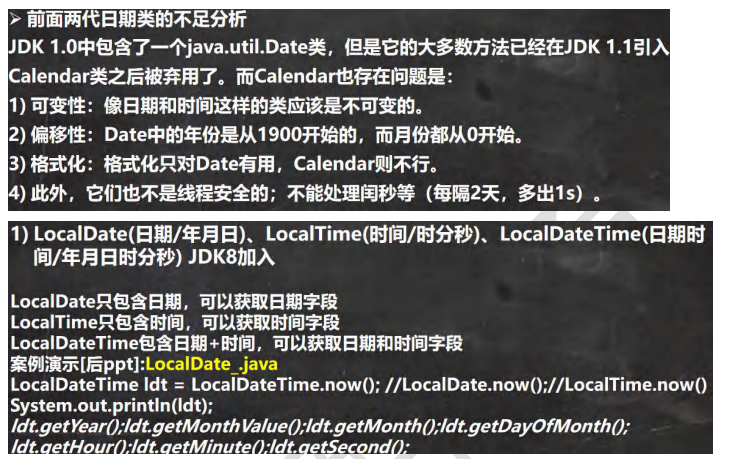
//第三代日期
//老韩解读
//1. 使用 now() 返回表示当前日期时间的 对象
LocalDateTime ldt = LocalDateTime.now(); //LocalDate.now();//LocalTime.now()
System.out.println(ldt);
//2. 使用 DateTimeFormatter 对象来进行格式化
// 创建 DateTimeFormatter 对象
DateTimeFormatter dateTimeFormatter = DateTimeFormatter.ofPattern("yyyy-MM-dd HH:mm:ss");
String format = dateTimeFormatter.format(ldt);
System.out.println("格式化的日期=" + format);
System.out.println("年=" + ldt.getYear());
System.out.println("月=" + ldt.getMonth());
System.out.println("月=" + ldt.getMonthValue());
System.out.println("日=" + ldt.getDayOfMonth());
System.out.println("时=" + ldt.getHour());
System.out.println("分=" + ldt.getMinute());
System.out.println("秒=" + ldt.getSecond());
LocalDate now = LocalDate.now(); //可以获取年月日
LocalTime now2 = LocalTime.now();//获取到时分秒
//提供 plus 和 minus 方法可以对当前时间进行加或者减
//看看 890 天后,是什么时候 把 年月日-时分秒
LocalDateTime localDateTime = ldt.plusDays(890);
System.out.println("890 天后=" + dateTimeFormatter.format(localDateTime));
//看看在 3456 分钟前是什么时候,把 年月日-时分秒输出
LocalDateTime localDateTime2 = ldt.minusMinutes(3456);
System.out.println("3456 分钟前 日期=" + dateTimeFormatter.format(localDateTime2));Instant 时间戳
通过 静态方法 now() 获取表示当前时间戳的对象
Instant now = Instant.now();
System.out.println(now);
通过 from 可以把 Instant 转成 Date
Date date = Date.from(now);
通过 date 的 toInstant() 可以把 date 转成 Instant 对象
Instant instant = date.toInstant();